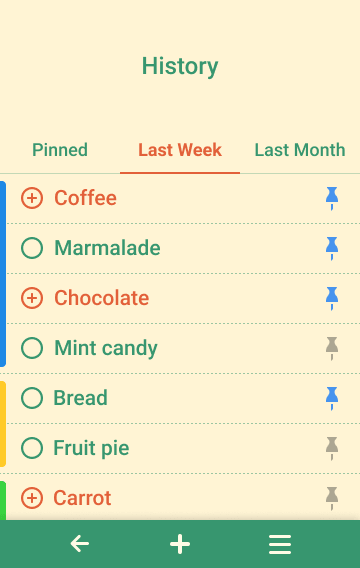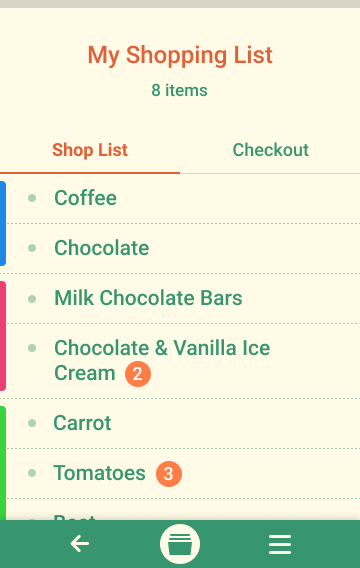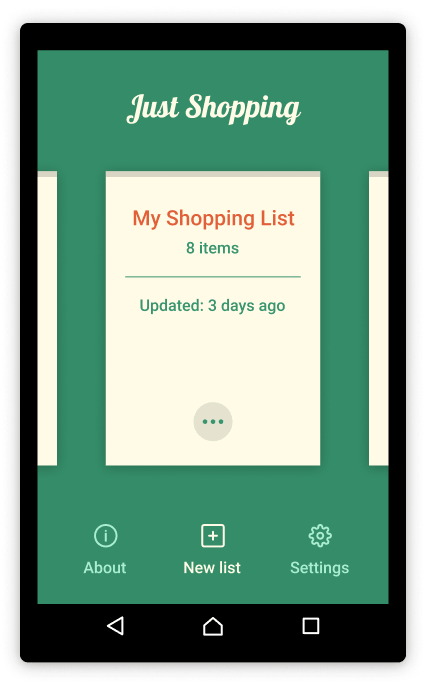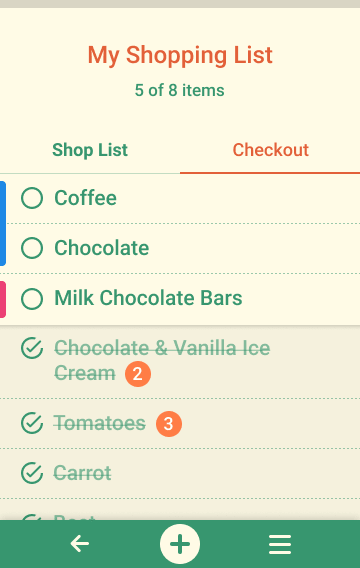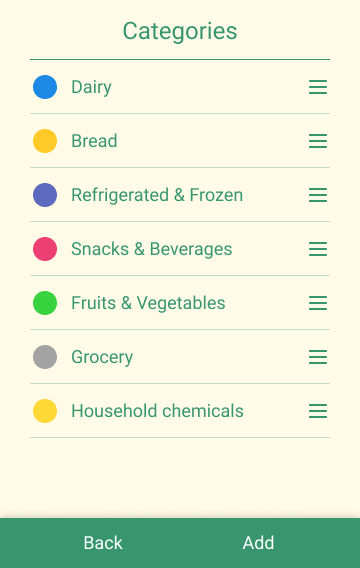Just Shopping
Just Shopping
Simple and convenient shopping list. Minimalistic interface, nothing redundant, only necessary.
- Use on the go, with one hand
- Multiple lists for different stores
- Purchase history and favorites for frequently purchased items
- Quick typing with autocomplete
- Product categories
- Easy change of quantity in one gesture
- Sending lists to another person
- Adding/updating lists received by mail
Shop List & Checkout
The list has two modes: Shop List and Checkout
In the Shop List mode you create a list, and when you go to the store, switch it to the Checkout mode, in which you can mark the purchased items.
Purchase History & Library
The library has three sections:
- Pinned - items that you often buy, and pinned them with a special button.
- Last Week, Last Month - the history of your purchases for the week or month.
Non-pinned items will be deleted after the month of the last addition to the list. To prevent the item from being deleted, you can pin it with a special button.
List Editing
You can quickly change the quantity of products using the short swipe to the right to increase and to the left to decrease.
Changing the quantity of goods using a gesture can be canceled in the pop-up notification at the bottom of the screen if you made a gesture by mistake.
This can be disabled in the settings.
To edit a list item, long swipe it to the right.
To delete - long swipe the item to the left.
Quick Add
In addition to choosing items from the catalog, you can quickly add to the shopping list a new or existing item through "Quick add" (long tap a button). You can customize this button in Settings.
In the "Quick add" you can enter a new item, specify its quantity, assign a category to it and add it to the shopping list and catalog at the same time.